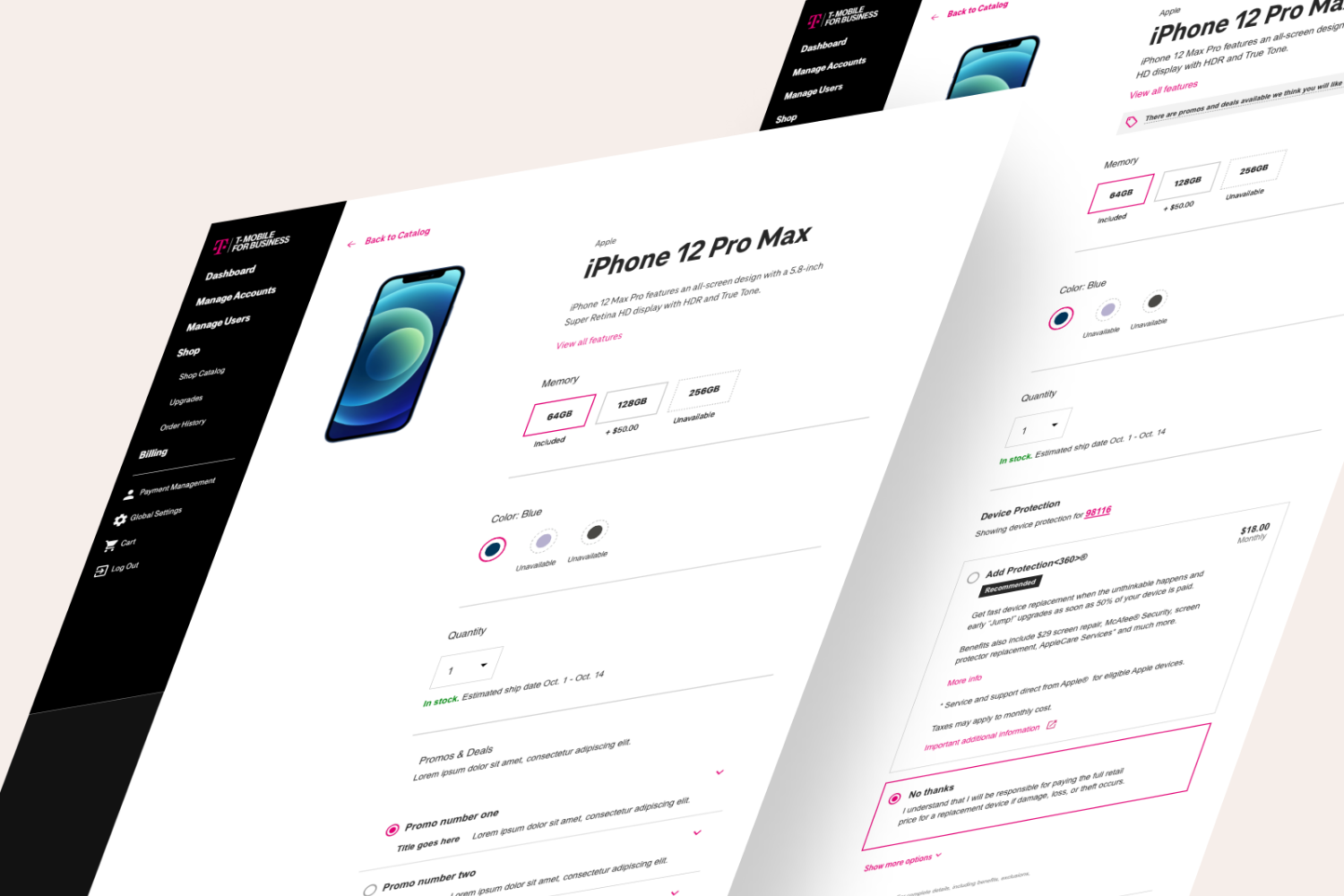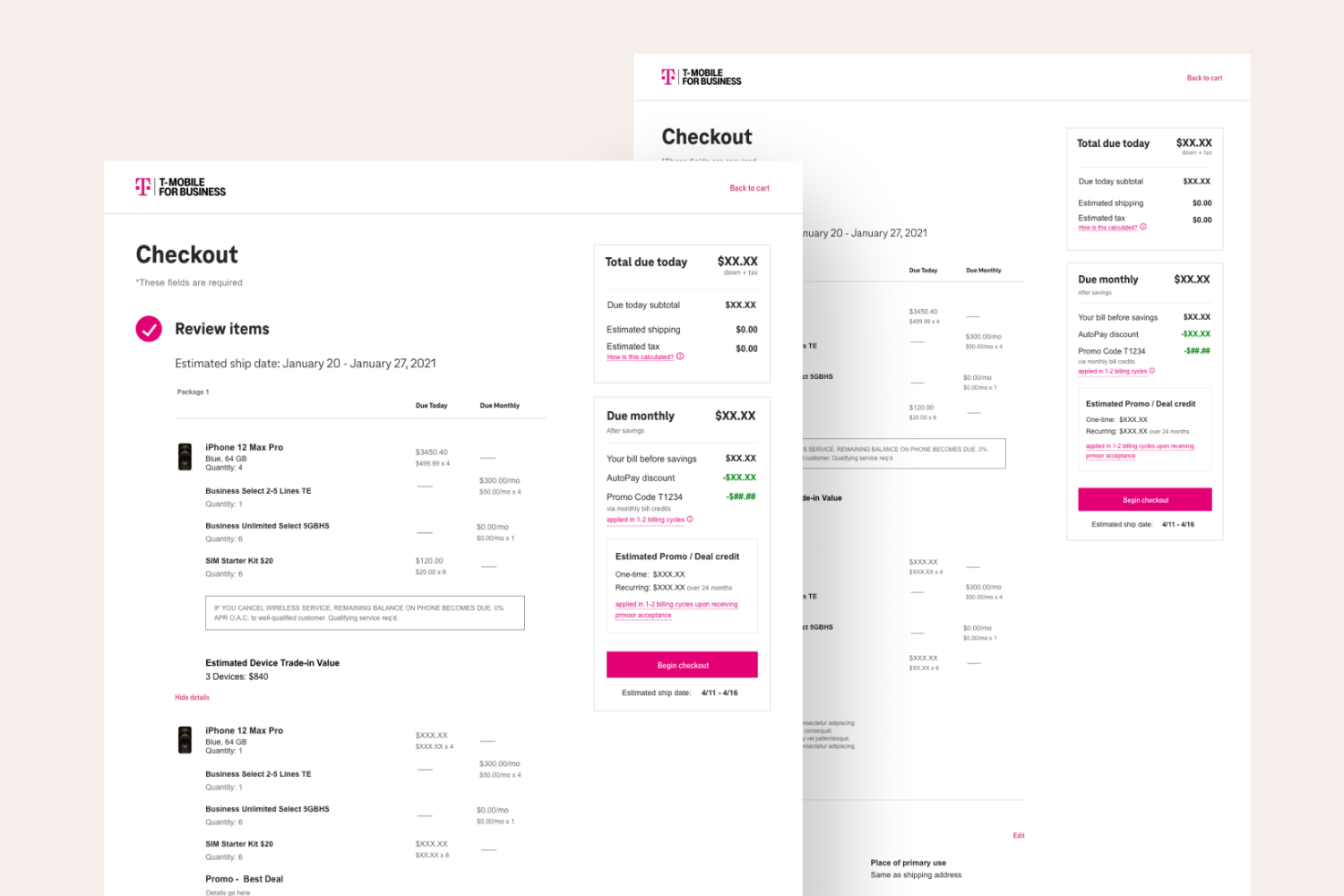Content Management
& Sales tool
INTRODUCTION
In this UX case study, we will explore the design process and user experience considerations for T-Mobiles Sales tool a content management system (CMS) aimed at simplifying and enhancing the content management workflow for sales agents. The goal of this project was to create an intuitive and efficient interface that allows users to easily manage and organize their clients and sales history.
Research & Understanding User Needs
To gain a comprehensive understanding of the user requirements and pain points, we conducted user interviews, surveys, and analyzed existing CMS platforms. The key findings from our research were:
Complexity & Clutter:
Users found existing CMS platforms overwhelming and cluttered, making it difficult to locate and manage content effectively.Steep Learning Curve:
Users struggled with the learning curve associated with complex CMS interfaces, leading to inefficiencies and errors.Collaboration & Approval:
Users emphasized the importance of seamless collaboration and approval processes within the CMS.Customization & Scalability:
Users expressed the need for customizable features and scalability to accommodate their evolving content management needs.
Defining Goals & User Personas:
Based on the research findings, we defined the following goals for sales tool.
Simplicity:
Create a clean and intuitive interface that reduces clutter and simplifies content management tasks.Efficiency:
Streamline the content management workflow, allowing users to accomplish tasks quickly and with minimal effort.Collaboration:
Enable seamless collaboration and approval processes, facilitating effective teamwork.Flexibility:
Provide customization options and scalability to accommodate diverse content management requirements.
We created two user personas to guide the design process:
Content Creator:
Responsible for generating and uploading content to the CMS.
Content Manager:
Oversee the content creation process, collaborate with creators, and manage content distribution.
Ideation & Conceptualization:
In this phase, we brainstormed ideas and created wireframes and prototypes to translate user needs into tangible design solutions. We focused on the following key features:
Clean and Intuitive Dashboard:
A centralized dashboard presenting an overview of content, task lists, and notifications.Content Organization:
Intuitive categorization and tagging system for efficient content organization and search.Seamless Collaboration:
User-friendly collaboration tools, such as commenting, version control, and approval workflows.Customizable Workspaces:
Ability to create personalized workspaces and tailored views to suit individual preferences.Mobile Responsiveness:
Ensuring a seamless experience across different devices for on-the-go content management.
Iterative Design & Usability Testing:
We conducted multiple design iterations, incorporating user feedback gathered through usability testing sessions.
The iterative process allowed us to refine the interface and enhance the user experience based on real-world user interactions.
Implementation & Development:
Once the design was finalized:
The development team implemented the front-end and back-end functionalities of ContentMatic. We ensured that the platform was scalable, secure, and performed optimally under various usage scenarios.
Launch & User Onboarding:
We launched with a comprehensive user onboarding process:
This included interactive tutorials, tooltips, and a robust help center to guide users through the platform's features and functionalities.
Evaluation & Continuous Improvement
Post-launch:
We closely monitored user feedback and analytics to identify areas for improvement. Regular updates and feature enhancements were rolled out based on user needs and technological advancements.
Conclusion
Through an iterative design process, the content management sales tool successfully addressed the pain points of the existing platforms and provided users with a simplified and efficient experience. By incorporating user feedback and aligning with user needs, the content management sales tool is poised to revolutionize the way the sales team manages and organizes their content.